全Webサイトに対して Koruri フォントを表示するためのライフハック
Firefox と Chrome に 「Stylus」 を導入して、
下記CSSをコピーして 「MS Pゴシック」、「MS PGothic」、「游ゴシック」、「Yu Gothic」、「メイリオ」、「Meiryo」 に対して適用させるように書き換える
(そして、 font-family は明示的に指定しない)
@font-face {
font-family: "MS Pゴシック";
src: local('Koruri-Light'),
url('https://media.h3z.jp/fonts/Koruri-Light.woff2') format('woff2'),
url('https://media.h3z.jp/fonts/Koruri-Light.woff') format('woff'),
url('https://media.h3z.jp/fonts/Koruri-Light.ttf') format('truetype');
font-weight: 300;
font-style: normal;
}
@font-face {
font-family: "MS Pゴシック";
src: local('Koruri-Regular'),
url('https://media.h3z.jp/fonts/Koruri-Regular.woff2') format('woff2'),
url('https://media.h3z.jp/fonts/Koruri-Regular.woff') format('woff'),
url('https://media.h3z.jp/fonts/Koruri-Regular.ttf') format('truetype');
font-weight: 400;
font-style: normal;
}
@font-face {
font-family: "MS Pゴシック";
src: local('Koruri-Semibold'),
url('https://media.h3z.jp/fonts/Koruri-Semibold.woff2') format('woff2'),
url('https://media.h3z.jp/fonts/Koruri-Semibold.woff') format('woff'),
url('https://media.h3z.jp/fonts/Koruri-Semibold.ttf') format('truetype');
font-weight: 600;
font-style: normal;
}
@font-face {
font-family: "MS Pゴシック";
src: local('Koruri-Bold'),
url('https://media.h3z.jp/fonts/Koruri-Bold.woff2') format('woff2'),
url('https://media.h3z.jp/fonts/Koruri-Bold.woff') format('woff'),
url('https://media.h3z.jp/fonts/Koruri-Bold.ttf') format('truetype');
font-weight: 700;
font-style: normal;
}
@font-face {
font-family: "MS Pゴシック";
src: local('Koruri-Extrabold'),
url('https://media.h3z.jp/fonts/Koruri-Extrabold.woff2') format('woff2'),
url('https://media.h3z.jp/fonts/Koruri-Extrabold.woff') format('woff'),
url('https://media.h3z.jp/fonts/Koruri-Extrabold.ttf') format('truetype');
font-weight: 800;
font-style: normal;
}
@ijs01140 がんばれー(いろいろありすぎるので他分野)
@tSU_RooT 古いDebianをupgradeして行くとデフォルトでsystemd/initどちらでも起動する状態になるそれです
- VRC
- xlwnya
じさばどん
